Orders
Please note that this document does not include all possible data fields of the schema definition for each point. This document is focused on simplicity by including only the most common fields for 90%+ of the use cases. Please reach out to our support team (support@taylordigital.io) with any questions.
POST
This endpoint is designated to accept orders that contain product configuration data in addition to the regular order data such as the items being purchased, the customers information and the shipping address. The configurations are specific to the product that provides information about different operations like binding, folding, foil operations etc., and can contain links to digital assets that will be used for printing to fulfill the order.
*DUPLICATE ORDER NOTE* When submitting orders with duplicate order numbers our backend systems will ignore the second order and only produce the first order that is submitted. All calls returned will be of that initial order submitted.
*ARTWORK NOTE* There are two options for submitting artwork, you can define each area and supply a single page file for each area or supply a multiple page file for each defined area. If you are choosing to use the multiple page file, you must include the asset page number in the field called asset_page_number (see below in the Supermodel for positioning).
See the appendix for the base URLs.
Endpoint
POST /customers/{customer_id}/OrdersParameters
Required Scope
tc_darkseid_auth_order_create tc_bosapi_auth_order_create
Sample Order
Order Model
The order model describes the entire order and all data elements that are required to successfully post an order. The required fields can vary based on the product ordered since the requirements between a business card and a notebook are different. The table below describes the individual elements of the order model.
Order Section
Item Section
Super Model
Please read the appendix that describes in detail the composition of the super model. The Super Model should be used if you are passing item level configurations to Taylor. If you are not providing item level configurations and instead using the navINK configurator with its cooresponding id please skip this section and scroll to the navINK Configuration section.
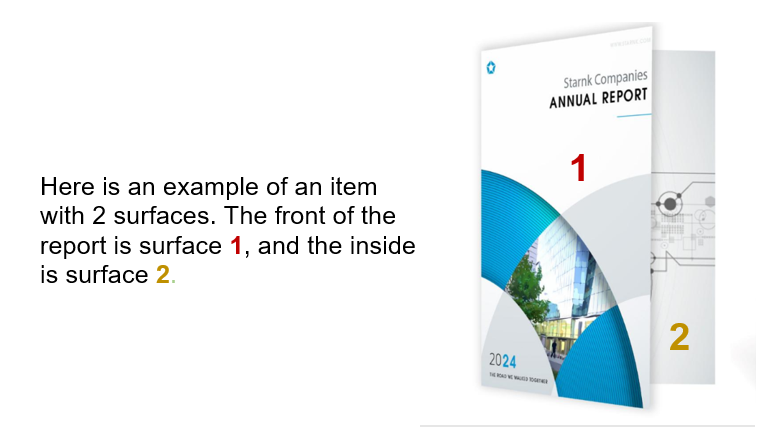
Shipping
For shipping, please provide the necessary shipping information in this section. You must specify the carrier and service level. Recommended carriers are listed in the appendix. If the desired carrier is not listed, please contact your Taylor contact for assistance. Please ensure that the fields are in the correct order as listed below. Please note we require the shipping model be added at the line level for each item in the order. This allows for a single order to ship to multiple destinations, however if the same address is provided for each line, items will be combined in a single shipment.
navINK Configurator
For Taylor on Demand Customers please skip this section. You will not be using the navINK configurator.
If you are using the navINK configurator please add the following to your json model. If you are not using the navINK configurator please skip.
Order Notification Webhook
Our order notification is a subscription post back service that is designed to receive a notification update. To receive real time status updates on orders, the Taylor Integrations team will need to configure an endpoint (a.ka. webhook) to post to a URL specified by the customer (Trading Partner). This webhook can support various transport protocols and security models depending on the customer requirements. The specific requirements will need to be determined at integration time.
Status Notifications
The diagram below illustrates how the Status Notifications will be transmitted to the customer endpoint. The expected HTTP status code is 200 OK. In the diagram the Ship Status is called out, however, the Order Notification follows the same path.
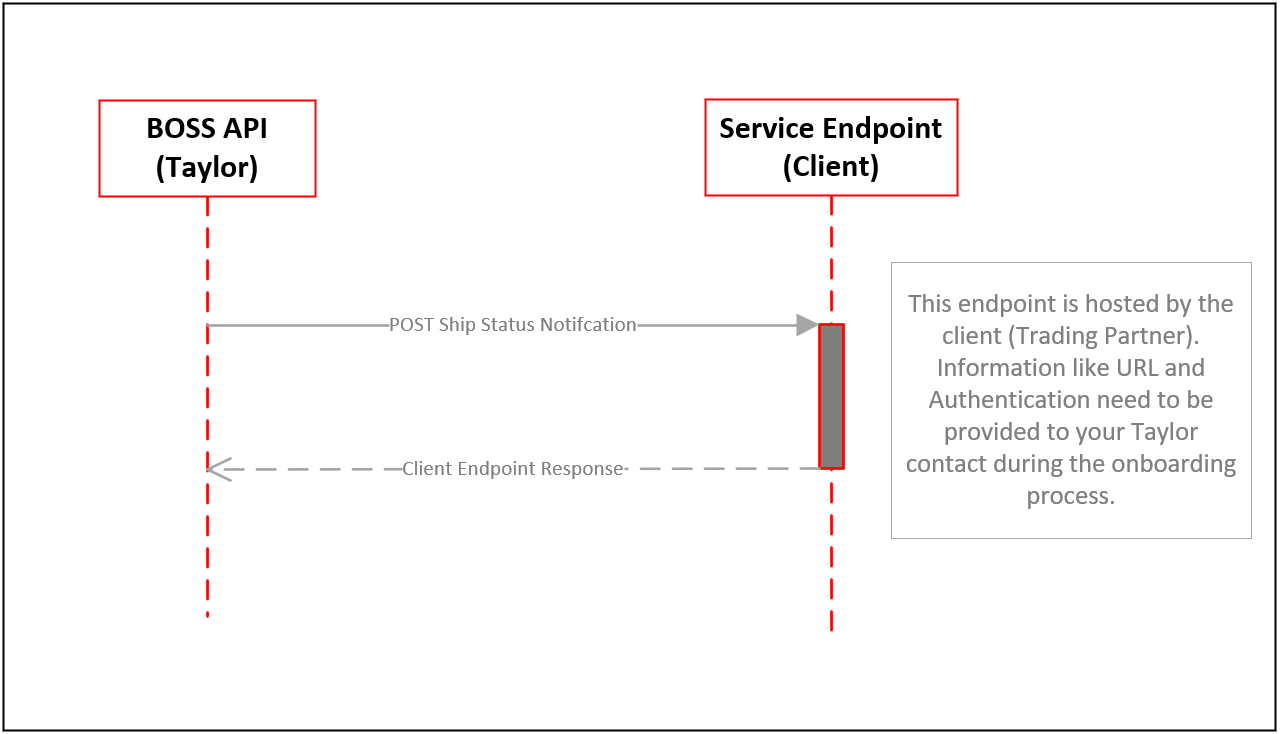
Order Notification Sample
Ship Status Notification Sample
Download Ship Status Notification Sample
Notification Model
Order Notification
Shipping Notification
Shipping Notification -> Shipped Packages
Shipping Notification -> Shipped Items
DELETE - Order Cancellation
This operation allows for the cancellation of an order in the system. Please note that orders cancelled may still incur billing charges depending on where the order is in production. When cancelling order please reach out to customer service or your project manager to confirm if there will be charges. Please check with your Project Manager to confirm if this verb is available for your integration with Taylor on Demand.
Endpoint
/customers/{customer_id}/orders/{order_number}Parameters
Sample Responses
Required Scope
tc_bosapi_auth_order_cancel
API Response Codes
Below is the common response code for using any of the POST, PATCH, or DELETE functions detailed above.
