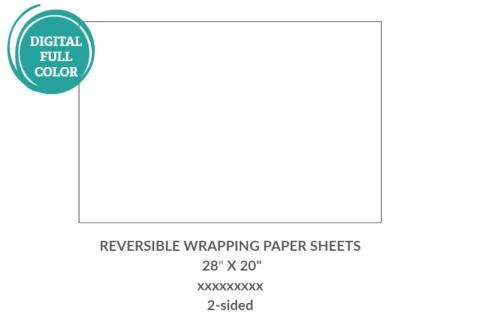Product Features
Artwork
There are two methods for passing in artwork via the Taylor BOSS API, either each surface is it's own defined asset (single page per asset) or there is one asset with define page numbers (multipage). In the examples below the detail is outlined for each. When sending artwork in the standard file format is a .pdf file, however, certain products may require different file types, please check with your Taylor Project Manager to confirm artwork specification for desired product types.
Product Samples
The Super Model Item Specification can be used for all product types, but each product may have small variations in options or configuration. This section lists all supported products and describes the specifications for each product in detail.
An item model on the order can have a child ‘configuration’ object that represents the product type the item is and contains all variable information required for manufacturing. If the item is not personalized and does not require configuration, this child configuration model will be left as null and the item will be processed as normal. Most personalized orders will use the super_model configuration. This configuration model contains a generic structure for a product with one or more parts, surfaces, and images. Other products may have specific models defined for them, these:
Social Stationery
Flat Note Cards
Flat Note Cards print on one or two surface(s) as shown below in the picture. You will only need to define the number of surfaces being printed on that card. If only one is printed, define surface 1, but add surface 2 if the back is printed as well. When using the super model to send flat note cards you will need to use a kitting model to include the envelopes with the cards. See the JSON sample for the specifics of the kitted model. While you will not need to define extrinsic fields, you will need to define the print_process. If you have multiple surfaces, “digital” must always be surface one.
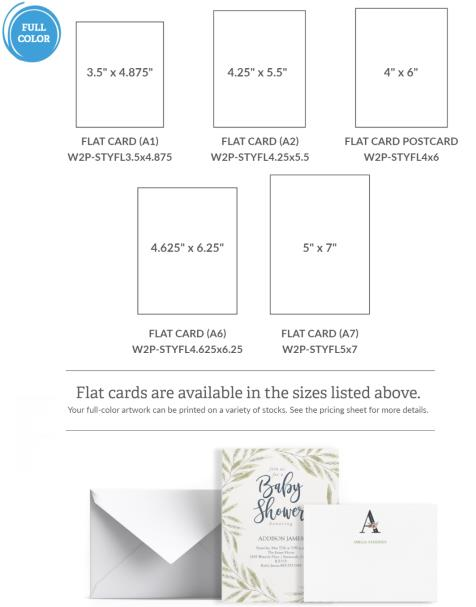
Folded Notecards
Folded Cards print on one or two surface(s) as shown below in the picture. You will only need to define the number of surfaces being printed on that card. If only one is printed, define surface 1, but add surface 2 if the back is printed as well. When using the super model to send folded note cards, you will need to use a kitting model to include the envelopes with the cards. See the JSON sample for the specifics of the kitted model. While you will define an extrinsic field for the fold, this will either be “horizontal” or “vertical”. You will also need to define the print_process field. If you have multiple surfaces, “digital” must always be surface one.
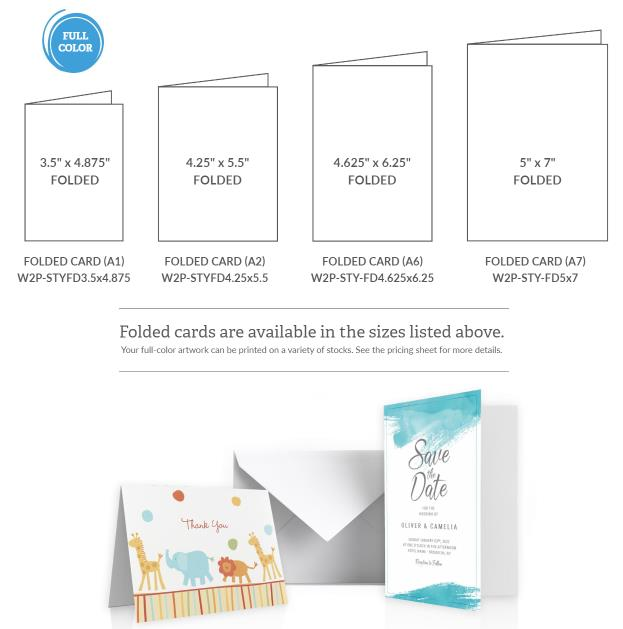
Envelopes
Envelopes print on one or two surface(s) as shown in the picture below. You will only need to define the number of surfaces being printed on that envelope. If only one side is printed, define surface 1, but add surface 2 if the back is printed as well. While you will define an extrinsic field for the position of the address, this will either be “Flap”, “Center” or “Return”. You will also need to define the print_process field. If you have multiple surfaces, “digital” must always be used for envelopes.
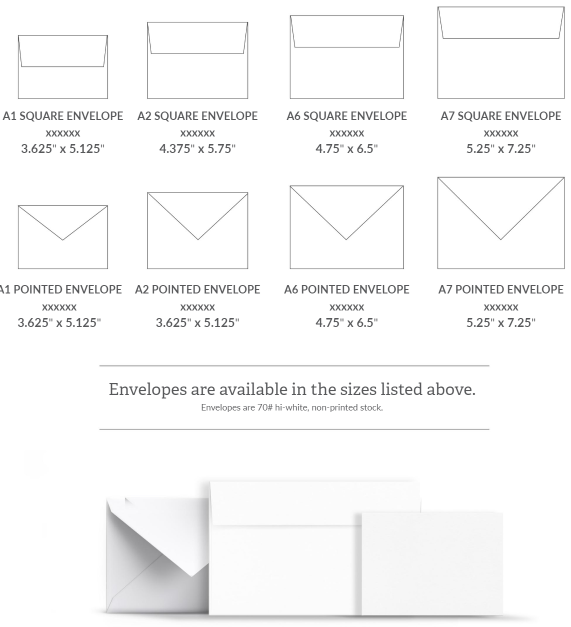
Business Cards
Business Cards print on one or two surface(s) as shown in the picture below. You will only need to define the number of surfaces being printed on that business card. If only one side is printed, define surface 1, but add surface 2 if the back is printed as well. You will also need to define the print_process field. If you have multiple surfaces, “digital” must always be used for envelopes.
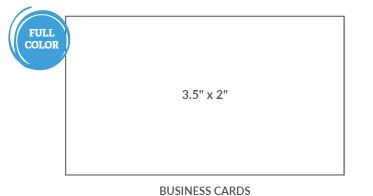
Menu
Menus print on one or two surface(s) as shown in the picture below. You will only need to define the number of surfaces being printed on that menu. If only one side is printed, define surface 1, but add surface 2 if the back is printed as well. You will define an extrinsic field for the fold, this will either be “horizontal” or “vertical”. You will also need to define the print_process field. If you have multiple surfaces, “digital” must always be the surface one.
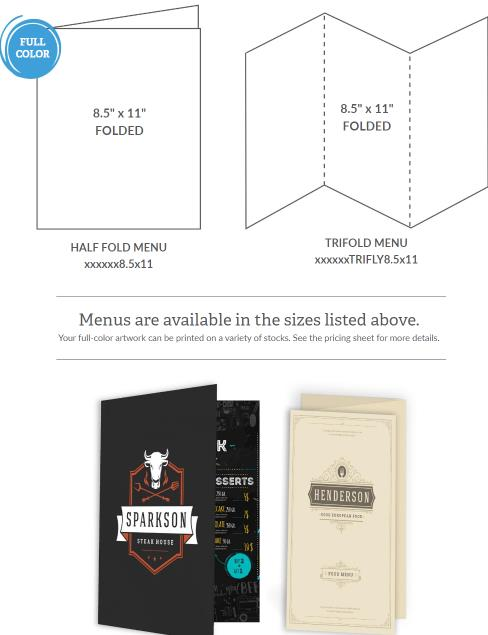
View JSON Sample
Flyer
Flyers print on one or two surface(s) as shown in the picture below. You will only need to define the number of surfaces being printed on that flyer. If only one side is printed, define surface 1, but add surface 2 if the back is printed as well. You will define an extrinsic field for the fold, this will either be “horizontal” or “vertical”. You will also need to define the print_process field. If you have multiple surfaces, “digital” must always be the surface one.
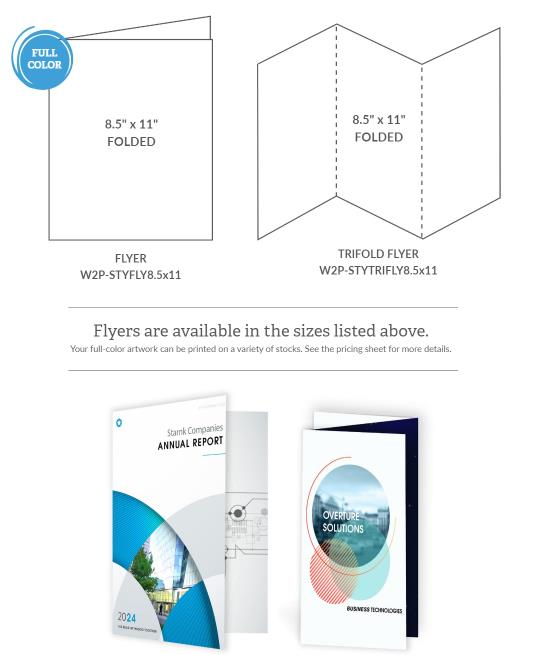
Office Supplies
Post-It Notes
Post-It Notes print on one surface as shown in the picture below. You will only need to define one surface and one area in the super model. When using the super model to send Post-It notes, you will not need to define extrinsic fields, but you will need to define the print_process field as “digital”. You must also include the supplier sku, which will let Taylor know which size and style you are ordering.
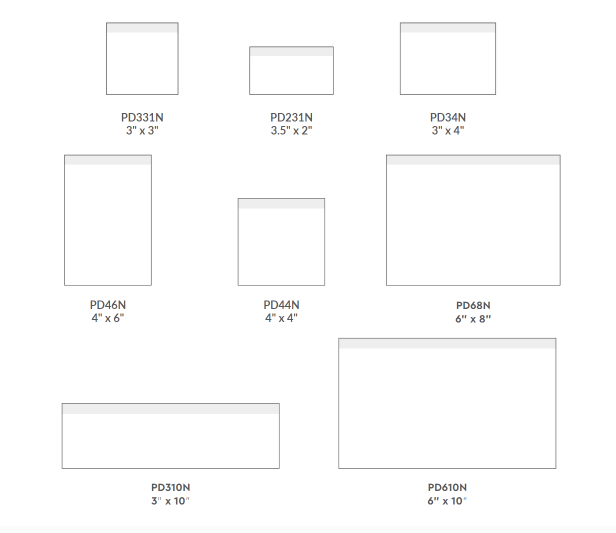
Post-It Cube
Post-It Cubes print on four surfaces as shown in the picture below. You will need to define the number of surfaces being printed on that cube. If only one side is printed, define surface 1, but add surface 2, surface 3, and surface 4 for all the other sides. You will also need to define the print_process field. If you have multiple surfaces, “digital” must always be the surface one.

Custom Printed Lint Sheets Pocket Pack
Custom Printed Lint Sheets Pocket Pack print on one surface as shown in the picture below. You will only need to define one surface and one area in the super model. When using the super model to send Custom Printed Lint Sheets Pocket Packs, you will not need to define extrinsic fields, but you will need to define the print_process field as “digital”. You must also include the supplier sku, which will let Taylor know which size and style you are ordering.

Home & Office
Mousepads
Mousepads print on one surface as shown in the picture below. You will only need to define one surface and one area in the super model. When using the super model to send Mousepads, you will not need to define extrinsic fields, but you will need to define the print_process field as “digital”. You must also include the supplier sku, which will let Taylor know which size and style you are ordering.
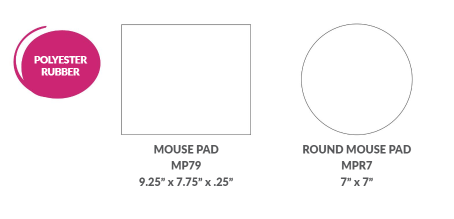
Notebooks
Notebooks print on one or two surface(s) as shown in the picture below. You will only need to define the number of surfaces being printed on that notebook. If only one is printed, define surface 1, but add surface 2 if the back is printed as well. You will define an extrinsic field for the content of the notebook, this will either be “COLLEGE” or “BLANK”, or “WIDE”, or "CHECKLIST", "SKETCH", or "BULLET" or "RECIPE". The spiral color will also need to be added into the extrinsics field for "spiral" with either "BLK" for Black or "GLD" for Gold. You will also need to define the print_process field. If you have multiple surfaces, “digital” must always be the surface one.
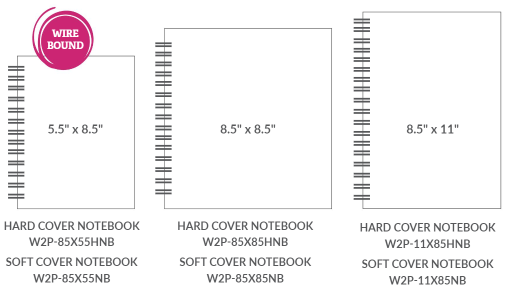
Planners
Planners print on one or two surface(s) as shown in the picture below. You will only need to define the number of surfaces being printed on that planner. If only one side is printed, define surface 1, but add surface 2 if the back is printed as well. You will define an extrinsic field for the content of the notebook, this will either be “DATED” or “UNDATED”. The spiral color will also need to be added into the extrinsics field for "spiral" with either "BLK" for Black or "GLD" for Gold. You will also need to define the print_process field. If you have multiple surfaces, “digital” must always be the surface one.
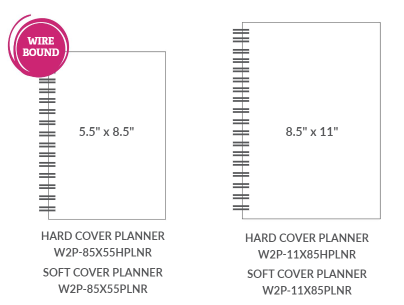
Self-Inking Stamps
Self-Inking Stamps print on one surface as shown in the picture below. You will only need to define one surface and one area in the super model. When using the super model to send stamps, you will not need to define extrinsic fields, but you will need to define the print_process field as “offset”. You must also include the supplier sku, which will let Taylor know which size and style you are ordering.
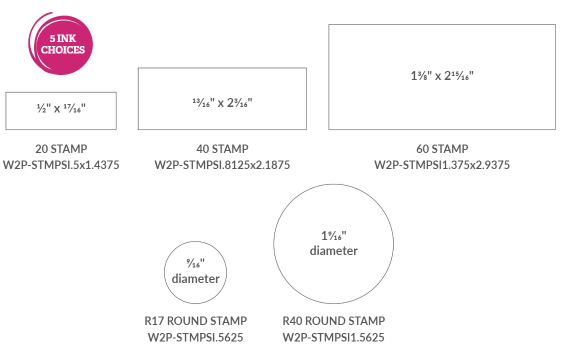
Self-Inking Daters
Self-Inking daters print on one surface as shown in the picture below. You will only need to define one surface and one area in the super model. When using the super model to send stamps, you will not need to define extrinsic fields, but you will need to define the print_process field as “offset”. You must also include the supplier sku, which will let Taylor know which size and style you are ordering.
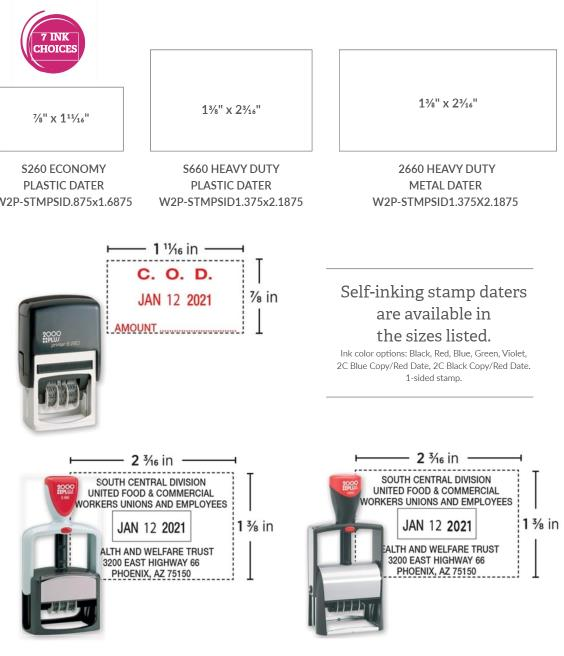
X-Stampers
X-Stampers print on one surface as shown in the picture below. You will only need to define one surface and one area in the super model. When using the super model to send X-Stampers, you will not need to define extrinsic fields, but you will need to define the print_process field as “offset”. You must also include the supplier sku, which will let Taylor know which size and style you are ordering.
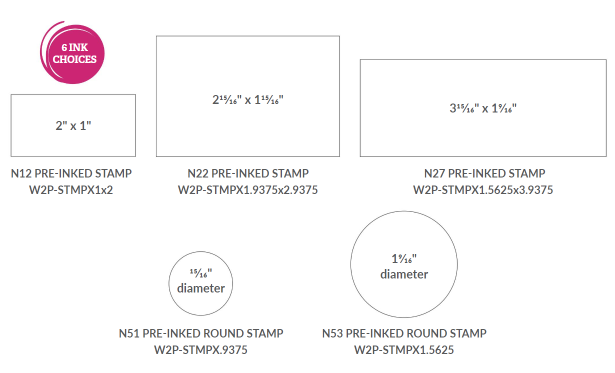
Napkins
Napkins
Napkins print on one surface as shown in the picture below. You will only need to define one surface and one area in this model. When using the super model to send napkins, you will not need to define extrinsic fields, but you will need to define the print_process field. Depending on the style of napkin being ordered, the print_process field will be either “digital” or “foil”, which is decided based on the style of napkin, uncoined (no texture on edges), or coined (textured edge). See the images below for examples. You must also include the supplier sku, which will let Taylor know which color, size, and style you are ordering.
For uncoined napkins, which print only “digital”:
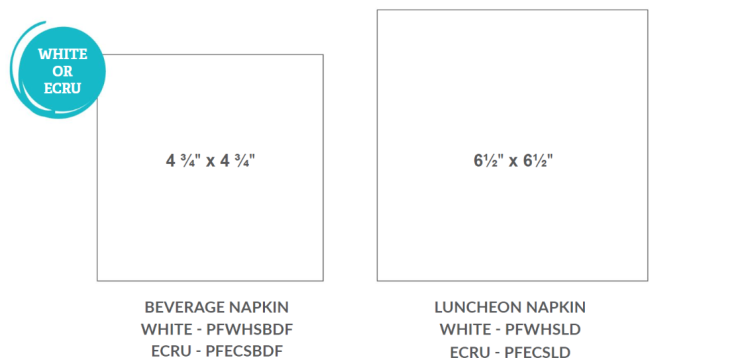
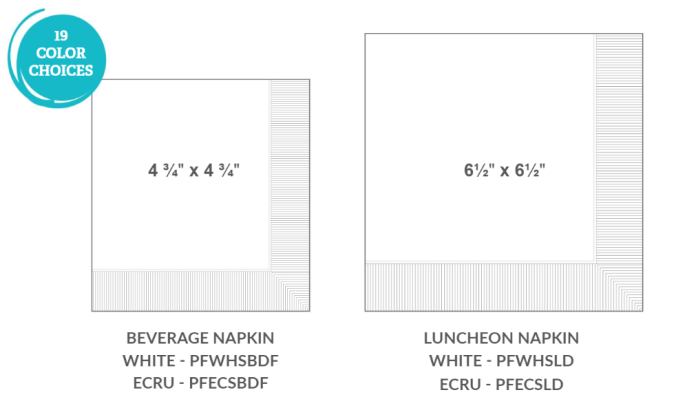
View the JSON Sample to see what the Super Model needs to look like, and make sure to contain the print_process field, either “digital” or “foil”, for the napkin style being ordered.
Coasters
Coasters print on one surface as shown in the picture below. You will only need to define one surface and one area in the super model. When using the super model to send coasters, you will not need to define extrinsic fields, but you will need to define the print_process field as “digital”. You must also include the supplier sku, which will let Taylor know which size and style you are ordering.
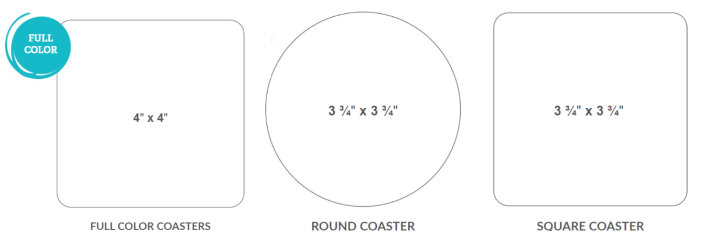
Drinkware
Mugs
Mugs print on one surface as shown in the picture below. You will only need to define one surface and one area in the super model. When using the super model to send mugs, you will not need to define extrinsic fields, but you will need to define the print_process field as “digital”. You must also include the supplier sku, which will let Taylor know which size and style you are ordering. The following substrates are available for mugs: ceramic, inner/handle mug, 2 tone mugs, white mugs, bone china, espresso, jumbo, color changing, and Hilo. All substrates follow the same model.

Travel Mugs
Travel Mugs print on one surface as shown in the picture below. You will only need to define one surface and one area in the super model. When using the super model to send travel mugs, you will not need to define extrinsic fields, but you will need to define the print_process field as “digital”. You must also include the supplier sku, which will let Taylor know which size and style you are ordering.

Flasks
Flasks print on one surface as shown in the picture below. You will only need to define one surface and one area in the super model. When using the super model to send flasks, you will not need to define extrinsic fields, but you will need to define the print_process field as “digital”. You must also include the supplier sku, which will let Taylor know which size and style you are ordering.
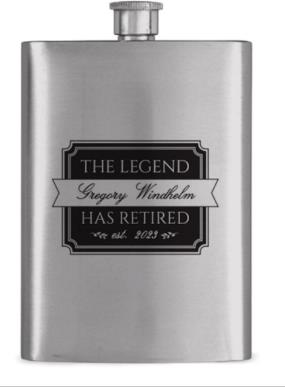
Tumblers
Tumblers print on one surface as shown in the picture below. You will only need to define one surface and one area in the super model. When using the super model to send tumblers, you will not need to define extrinsic fields, but you will need to define the print_process field as “digital”. You must also include the supplier sku, which will let Taylor know which size and style you are ordering.
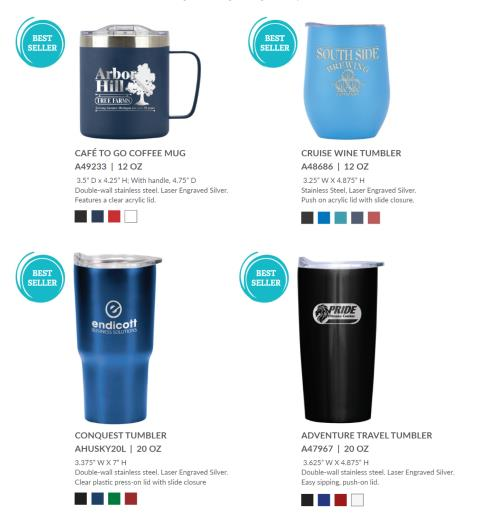
Water Bottles
Water Bottles print on one surface as shown in the picture below. You will only need to define one surface and one area in the super model. When using the super model to send water bottles, you will not need to define extrinsic fields, but you will need to define the print_process field as “digital”. You must also include the supplier sku, which will let Taylor know which size and style you are ordering.

Wine Glasses
Wine Glasses print on one surface as shown in the picture below. You will only need to define one surface and one area in the super model. When using the super model to send Wine Glasses, you will not need to define extrinsic fields, but you will need to define the print_process field as “digital”. You must also include the supplier sku, which will let Taylor know which size and style you are ordering.
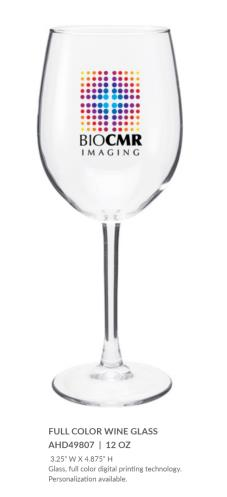
Pilsner Glasses
Pilsner Glasses print on one surface as shown in the picture below. You will only need to define one surface and one area in the super model. When using the super model to send Pilsner Glasses, you will not need to define extrinsic fields, but you will need to define the print_process field as “digital”. You must also include the supplier sku, which will let Taylor know which size and style you are ordering.

Mixing Glasses
Mixing Glasses print on one surface as shown in the picture below. You will only need to define one surface and one area in the super model. When using the super model to send Mixing Glasses, you will not need to define extrinsic fields, but you will need to define the print_process field as “digital”. You must also include the supplier sku, which will let Taylor know which size and style you are ordering.

Beverage Glasses
Beverage Glasses print on one surface as shown in the picture below. You will only need to define one surface and one area in the super model. When using the super model to send Beverage Glasses, you will not need to define extrinsic fields, but you will need to define the print_process field as “digital”. You must also include the supplier sku, which will let Taylor know which size and style you are ordering.

Shot Glasses
Shot Glasses print on one surface as shown in the picture below. You will only need to define one surface and one area in the super model. When using the super model to send Shot Glasses, you will not need to define extrinsic fields, but you will need to define the print_process field as “digital”. You must also include the supplier sku, which will let Taylor know which size and style you are ordering.

Whiskey Glasses
Whiskey Glasses print on one surface as shown in the picture below. You will only need to define one surface and one area in the super model. When using the super model to send Whiskey Glasses, you will not need to define extrinsic fields, but you will need to define the print_process field as “digital”. You must also include the supplier sku, which will let Taylor know which size and style you are ordering.

Sunsplash Tumblers
Sunsplash Tumblers print on one surface as shown in the picture below. You will only need to define one surface and one area in the super model. When using the super model to send Sunsplash Tumblers, you will not need to define extrinsic fields, but you will need to define the print_process field as “digital”. You must also include the supplier sku, which will let Taylor know which size and style you are ordering.

Wine Charms
Wine Charms print on one surface as shown in the picture below. You will only need to define one surface and one area in the super model. When using the super model to send Wine Charms, you will not need to define extrinsic fields, but you will need to define the print_process field as “digital”. You must also include the supplier sku, which will let Taylor know which size and style you are ordering.

Can Cooler
Can Coolers print on one surface as shown in the picture below. You will only need to define one surface and one area in the super model. When using the super model to send can coolers, you will not need to define extrinsic fields, but you will need to define the print_process field as “digital”. You must also include the supplier sku, which will let Taylor know which size and style you are ordering.

Sandstone Coaster
Sand Stone Coasters print on one surface as shown in the picture below. You will only need to define one surface and one area in the super model. When using the super model to send Sand Stone Coasters, you will not need to define extrinsic fields, but you will need to define the print_process field as “digital”. You must also include the supplier sku, which will let Taylor know which size and style you are ordering.

Wall Art
Wall Art
This Taylor on Demand offering includes Acrylic, Metal, Foam Board and Poster Wall Art types. All of these types use the same super model when passing values. However, when using the super model to send wall art, you will need to define one extrinsic field called “attributes” with the key value pair of “accessories”, and define the print_process field as “digital”. You must also include the supplier sku, which will let Taylor know which size and style you are ordering.
The Super Model needs to follow the format specified below and contain the attribute with the key value pair of “accessories” with the values from the table below. View the JSON sample for a full example.
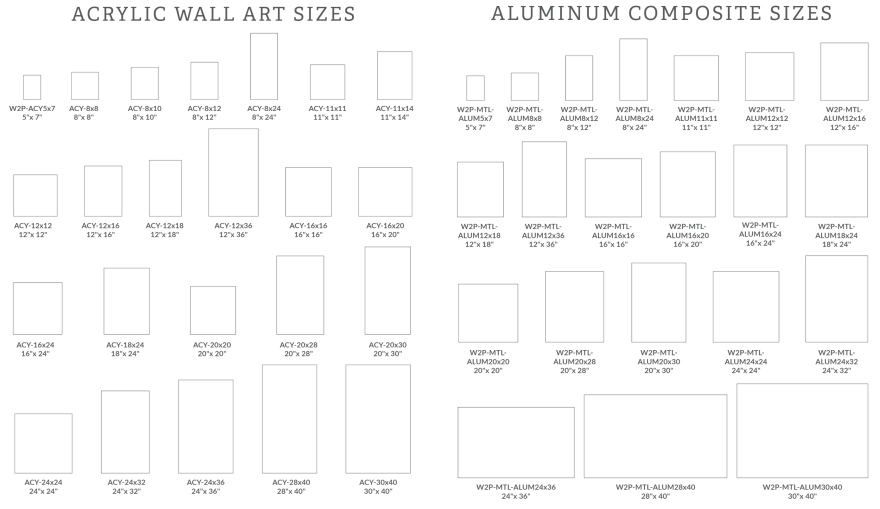
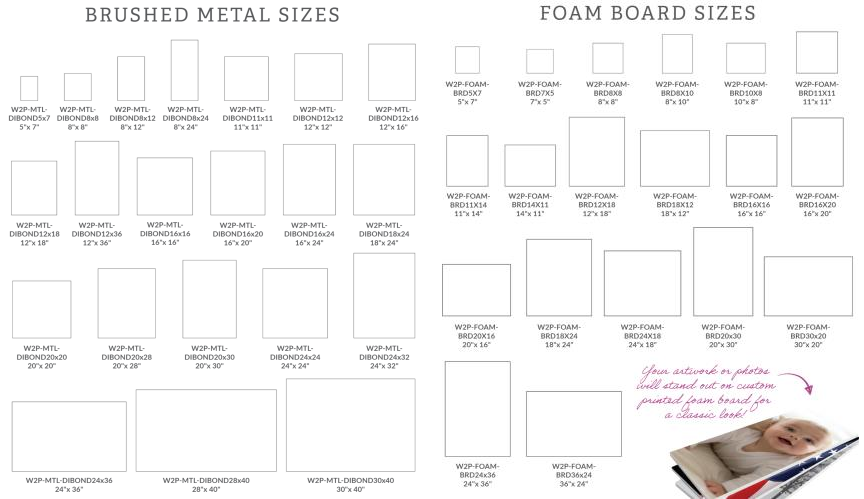
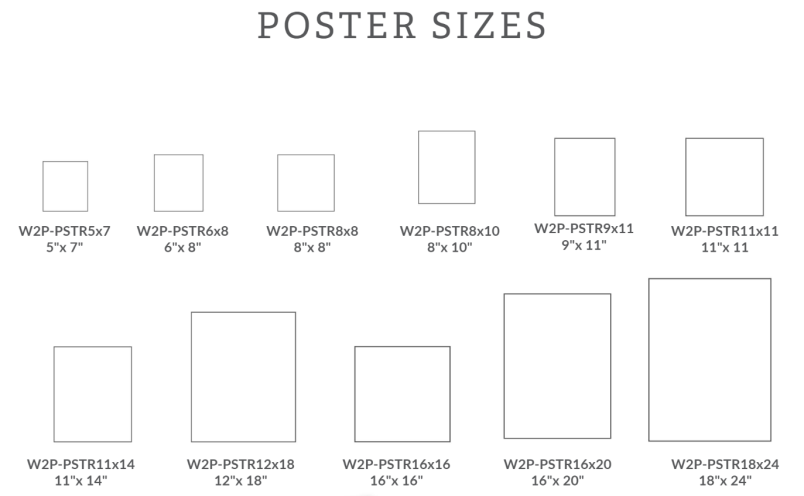
Signs and Graphics
Plastic Yard Signs
Plastic Yard Signs print on one or two surface(s) as shown in the picture below. You will only need to define the number of surfaces being printed on that sign. If only one side is printed, define surface 1, but add surface 2 if the back is printed as well. You will also need to define the print_process field. If you have multiple surfaces, “digital” must always be surface one.
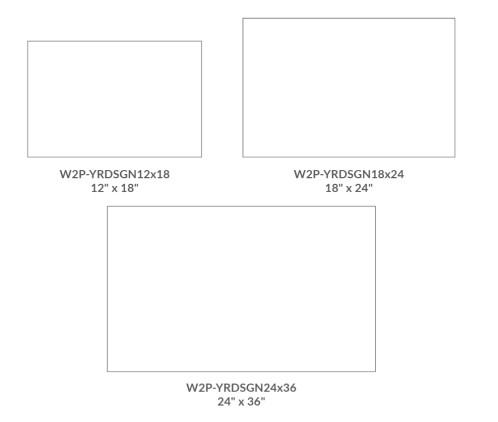
Metal Yard Signs
Metal Yard Signs print on one or two surface(s) as shown in the picture below. You will only need to define the number of surfaces being printed on that sign. If only one side is printed, define surface 1, but add surface 2 if the back is printed as well. You will need to define the print_process field. If you have multiple surfaces, “digital” must always be surface one.
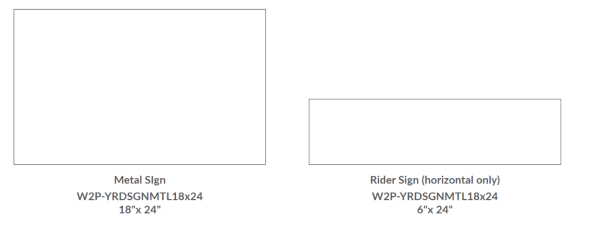
Indoor Foam Board
Indoor Foam Boards print on one surface as shown in the picture below. You will only need to define one surface and one area in the super model. When using the super model to send indoor foam boards, you will not need to define extrinsic fields, but you will need to define the print_process field as “digital”. You must also include the supplier sku, which will let Taylor know which size and style you are ordering.
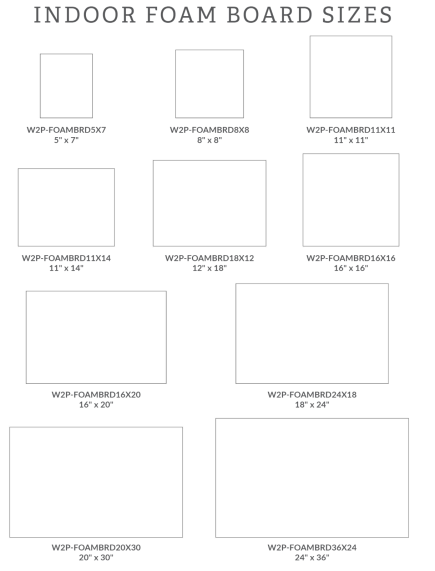
Expanded PVC Indoor Sign
Expanded PVC Indoor Signs print on one surface as shown in the picture below. You will only need to define one surface and one area in the super model. When using the super model to send Expanded PVC Indoor Signs, you will not need to define extrinsic fields, but you will need to define the print_process field as “digital”. You must also include the supplier sku, which will let Taylor know which size and style you are ordering.
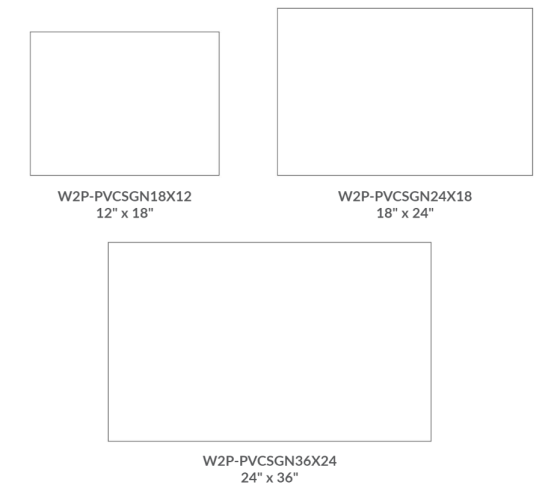
Indoor/Outdoor Plastic Signs
Indoor/Outdoor Plastic Signs print on one surface as shown in the picture below. You will only need to define one surface and one area in the super model. When using the super model to send Indoor/Outdoor Plastic Signs, you will not need to define extrinsic fields, but you will need to define the print_process field as “digital”. You must also include the supplier sku, which will let Taylor know which size and style you are ordering.
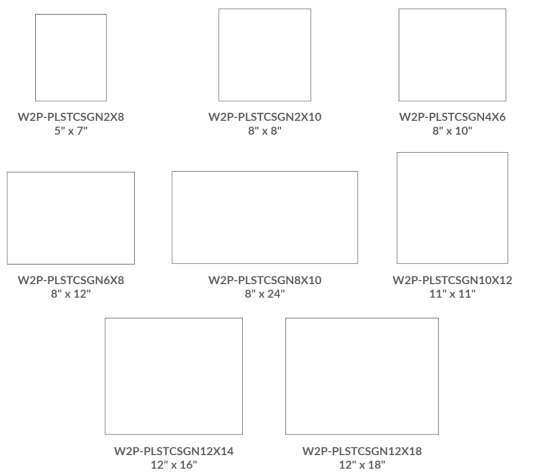
Engraved Plastic Signs
Engraved Plastic Signs print on one surface as shown in the picture below. You will only need to define one surface and one area in the super model. When using the super model to send Engraved Plastic Signs, you will not need to define extrinsic fields, but you will need to define the print_process field as “digital”. You must also include the supplier sku, which will let Taylor know which size and style you are ordering.
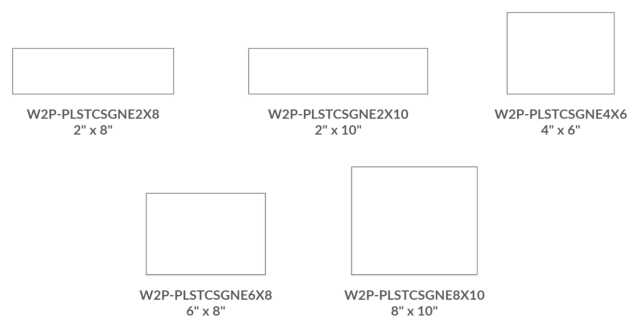
Indoor / Outdoor Magnets
Indoor/Outdoor Magnets print on one surface as shown in the picture below. You will only need to define one surface and one area in the super model. When using the super model to send Indoor/Outdoor Magnets, you will not need to define extrinsic fields, but you will need to define the print_process field as “digital”. You must also include the supplier sku, which will let Taylor know which size and style you are ordering.
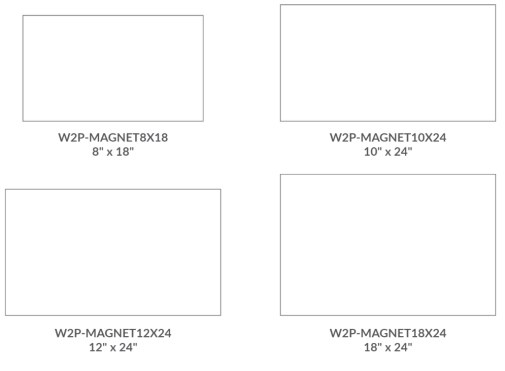
Indoor / Outdoor A-Frame Signs
Indoor/Outdoor A-Frame Signs print on one surface as shown in the picture below. You will only need to define one surface and one area in the super model. When using the super model to send Indoor/Outdoor A-frame Signs, you will not need to define extrinsic fields, but you will need to define the print_process field as “digital”. You must also include the supplier sku, which will let Taylor know which size and style you are ordering.
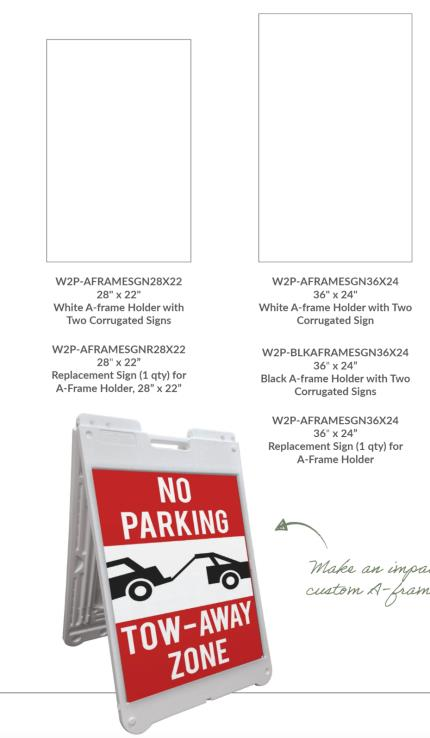
Office Wall Signs & Holders
Office Wall Signs & Holders print on one surface as shown in the picture below. You will only need to define one surface and one area in the super model. When using the super model to send Office Wall Signs & Holders, you will not need to define extrinsic fields, but you will need to define the print_process field as “digital”. You must also include the supplier sku, which will let Taylor know which size and style you are ordering.

Desk / Counter Signs
Desk/Counter Signs print on one surface as shown in the picture below. You will only need to define one surface and one area in the super model. When using the super model to send Desk/Counter Signs, you will not need to define extrinsic fields, but you will need to define the print_process field as “digital”. You must also include the supplier sku, which will let Taylor know which size and style you are ordering.
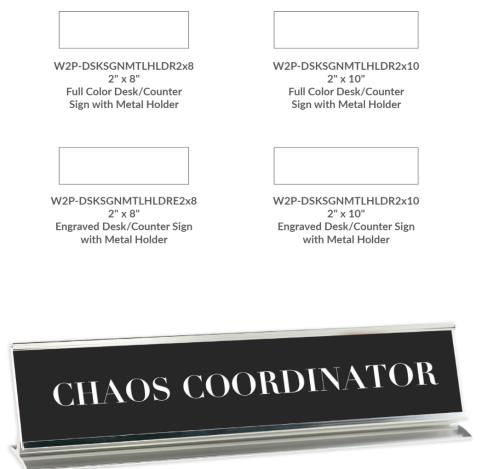
Desk / Counter Table Tents
Desk / Counter Table Tents print on one or two surface(s) as shown in the picture below. You will only need to define the number of surfaces being printed on that table tent. If only one side is printed, define surface 1, but add surface 2 if the back is printed as well. While you will define an extrinsic field for the fold, this will either be “horizontal” or “vertical”. You will need to define the print_process field. If you have multiple surfaces, “digital” must always be surface one.
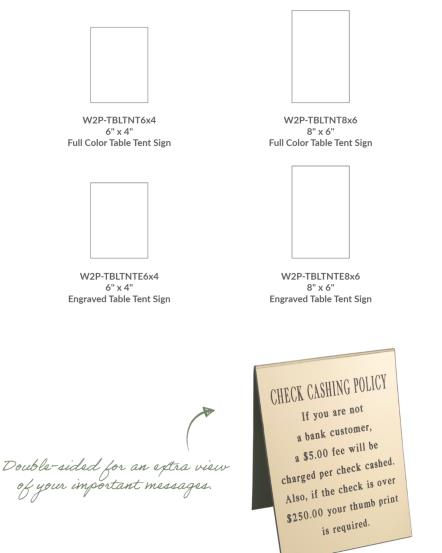
Desk / Counter Pedestal Signs
Desk / Counter Pedestal Signs print on one surface as shown in the picture below. You will only need to define one surface and one area in the super model. When using the super model to send Desk & Counter Pedestal Signs, you will not need to define extrinsic fields, but you will need to define the print_process as “digital”. You must also include the supplier sku, which will let Taylor know which size and style you are ordering.
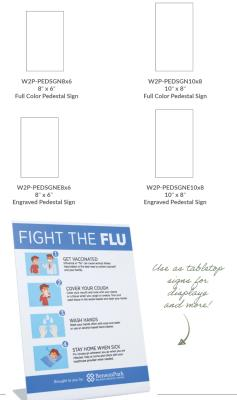
Decal Art
Indoor Window Decals
Indoor Window Decals print on one surface as shown in the picture below. You will only need to define one surface and one area in the super model. When using the super model to send Indoor Window Decals, you will not need to define extrinsic fields, but you will need to define the print_process field as “digital”. You must also include the supplier sku, which will let Taylor know which size and style you are ordering. Indoor Window Decals are available in three substrates: opaque, clear, and frosted, but the model is the same for them all.
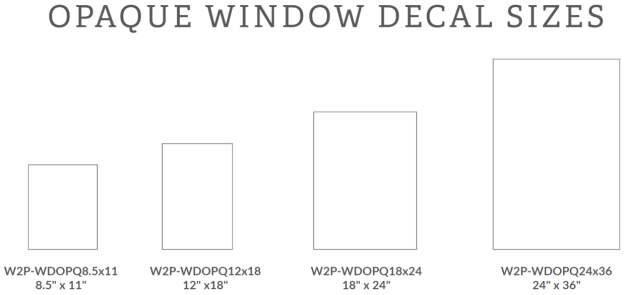
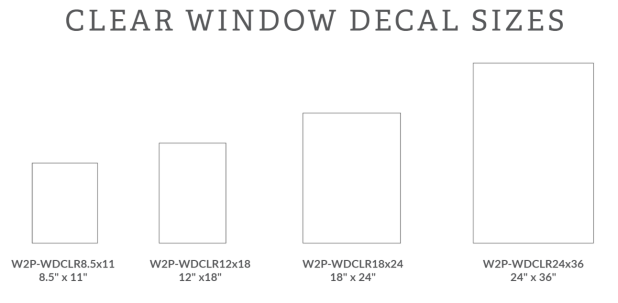
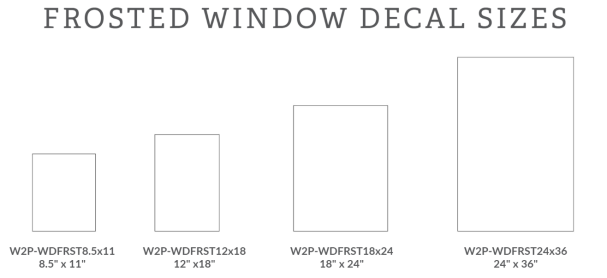
Wall / Counter Decals
Wall/Counter Decals print on one surface as shown in the picture below. You will only need to define one surface and one area in the super model. When using the super model to send Wall/Counter Decals, you will not need to define extrinsic fields, but you will need to define the print_process field as “digital”. You must also include the supplier sku, which will let Taylor know which size and style you are ordering. Wall/Counter Decals are available in two substrates: gloss and fabric, but the JSON is the same for each.
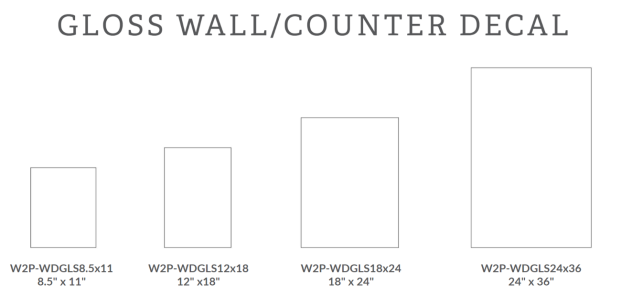
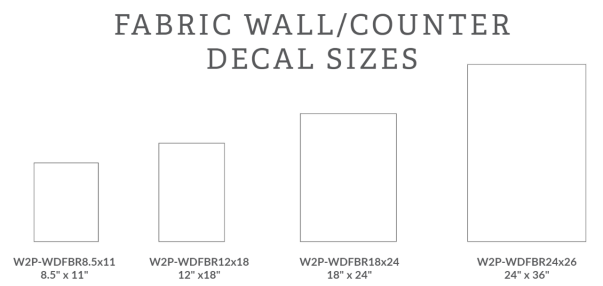
Floor Decals
Floor Decals print on one surface as shown in the picture below. You will only need to define one surface and one area in the super model. When using the super model to send Floor Decals, you will not need to define extrinsic fields, but you will need to define the print_process field as “digital”. You must also include the supplier sku, which will let Taylor know which size and style you are ordering.
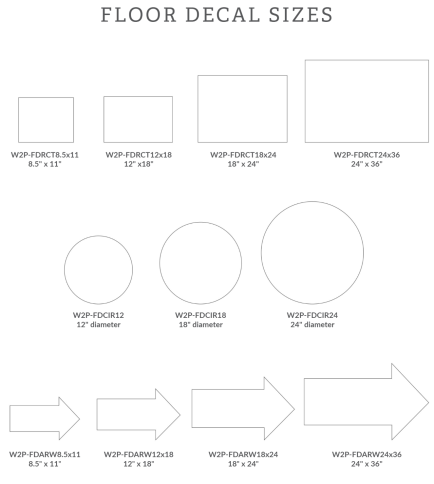
Banners
Durable Banners
Durable Banners print on one surface as shown in the picture below. You will only need to define one surface and one area in the super model. When using the super model to send Durable Banners, you will not need to define extrinsic fields, but you will need to define the print_process field as “digital”. You must also include the supplier sku, which will let Taylor know which size and style you are ordering.
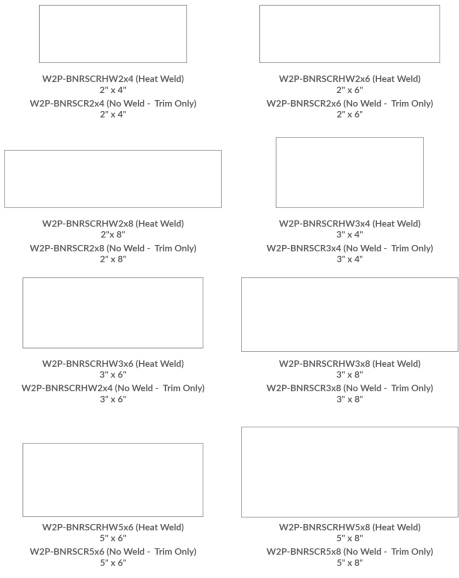
Outdoor Mesh Banners
Outdoor Mesh Banners print on one surface as shown in the picture below. You will only need to define one surface and one area in the super model. When using the super model to send Outdoor Mesh Banners, you will not need to define extrinsic fields, but you will need to define the print_process field as “digital”. You must also include the supplier sku, which will let Taylor know which size and style you are ordering.
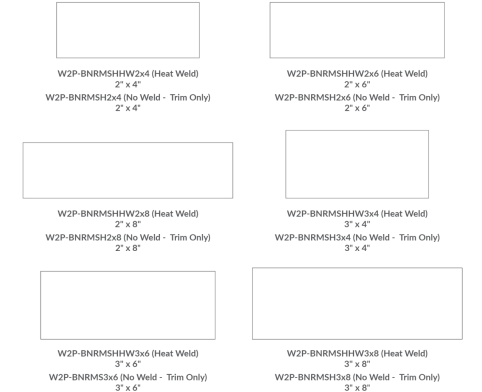
Durable Pennant Banners
Durable Pennant Banners print on one surface as shown in the picture below. You will only need to define one surface and one area in the super model. When using the super model to send Durable Pennant Banners, you will not need to define extrinsic fields, but you will need to define the print_process field as “digital”. You must also include the supplier sku, which will let Taylor know which size and style you are ordering.
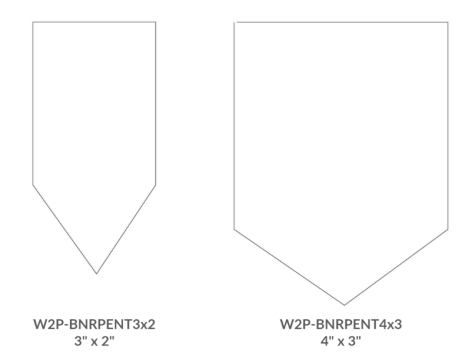
Display Banners
Display Banners print on one surface as shown in the picture below. You will only need to define one surface and one area in the super model. When using the super model to send Display Banners, you will not need to define extrinsic fields, but you will need to define the print_process field as “digital”. You must also include the supplier sku, which will let Taylor know which size and style you are ordering.
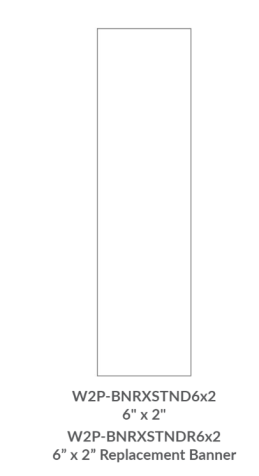
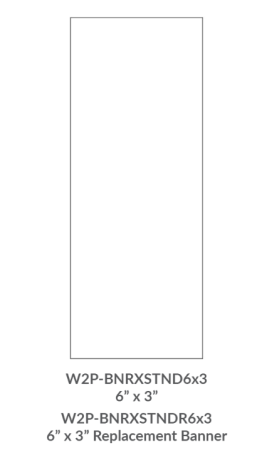
Retractable Banners
Retractable Banners print on one surface as shown in the picture below. You will only need to define one surface and one area in the super model. When using the super model to send Retractable Banners, you will not need to define extrinsic fields, but you will need to define the print_process field as “digital”. You must also include the supplier sku, which will let Taylor know which size and style you are ordering.
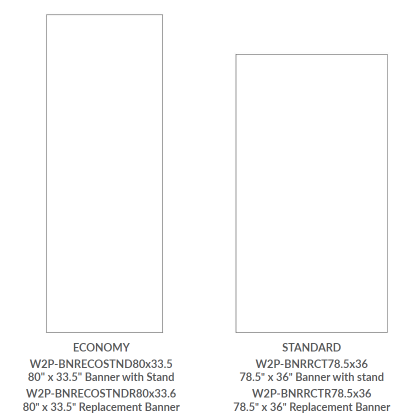
Gifts
Baby Bibs
Baby Bibs print on one surface as shown in the picture below. You will only need to define one surface and one area in the super model. When using the super model to send Baby bibs, you will not need to define extrinsic fields, but you will need to define the print_process field as “digital”. You must also include the supplier sku which will let Taylor know which size and style you are ordering.
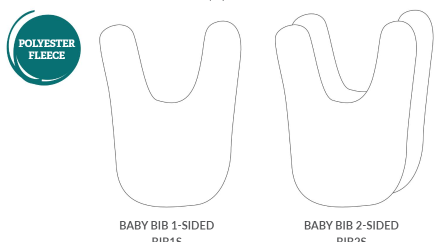
Download JSON Sample (one-sided)
Download JSON Sample (two-sided)
Burp Clothes
Burp Clothes print on one surface as shown in the picture below. You will only need to define one surface and one area in the super model. When using the super model to send Burp Clothes, you will not need to define extrinsic fields, but you will need to define the print_process field as “digital”. You must also include the supplier sku, which will let Taylor know which size and style you are ordering.
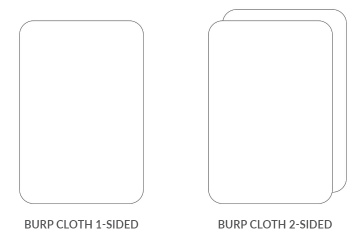
Download JSON Sample (one-sided)
Download JSON Sample (two-sided)
Baby Blankets
Baby Blankets print on one surface as shown in the picture below. You will only need to define one surface and one area in the super model. When using the super model to send Baby Blankets, you will not need to define extrinsic fields, but you will need to define the print_process field as “digital”. You must also include the supplier sku, which will let Taylor know which size and style you are ordering.
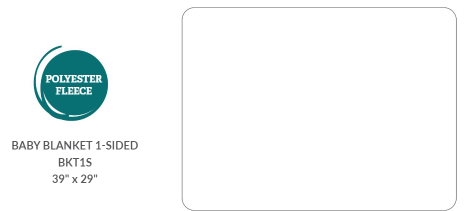
Luggage Wrap
Luggage Wrap prints on one surface as shown in the picture below. You will only need to define one surface and one area in the super model. When using the super model to send Luggage Wraps, you will not need to define extrinsic fields, but you will need to define the print_process field as “digital”. You must also include the supplier sku, which will let Taylor know which size and style you are ordering.

Carmats
Carmats print on one surface as shown in the picture below. You will only need to define one surface and one area in the super model. When using the super model to send Carmats, you will not need to define extrinsic fields, but you will need to define the print_process field as “digital”. You must also include the supplier sku, which will let Taylor know which size and style you are ordering.
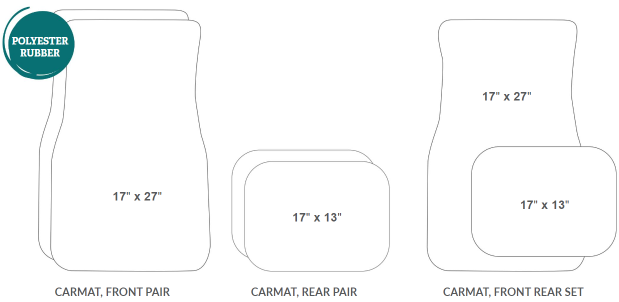
Laptop Bags
Laptop Bags print on one surface as shown in the picture below. You will only need to define one surface and one area in the super model. When using the super model to send Laptop Bags, you will not need to define extrinsic fields, but you will need to define the print_process field as “digital”. You must also include the supplier sku, which will let Taylor know which size and style you are ordering.
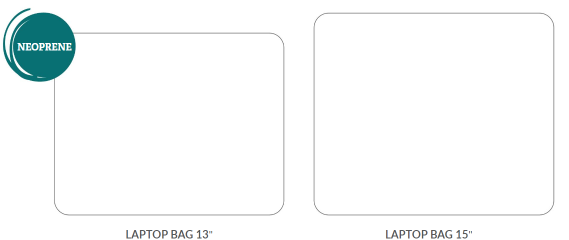
Hitch Cover Receiver
Hitch Cover Receivers print on one surface as shown in the picture below. You will only need to define one surface and one area in the super model. When using the super model to send Hitch Cover Receivers, you will not need to define extrinsic fields, but you will need to define the print_process field as “digital”. You must also include the supplier sku, which will let Taylor know which size and style you are ordering.

License Plate Frame
License Plate Frames print on one surface as shown in the picture below. You will only need to define one surface and one area in the super model. When using the super model to send License Plate Frames, you will not need to define extrinsic fields, but you will need to define the print_process field as “digital”. You must also include the supplier sku, which will let Taylor know which size and style you are ordering.

Ceramic Tiles
Ceramic Tiles print on one surface as shown in the picture below. You will only need to define one surface and one area in the super model. When using the super model to send Ceramic Tiles, you will not need to define extrinsic fields, but you will need to define the print_process field as “digital”. The supplier sku which will let Taylor know which size and style you are ordering.
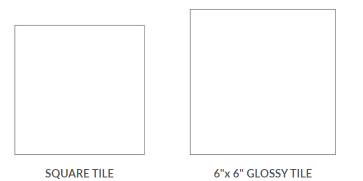
Wood Frames
Wood Frames do not print, so you will only need to send the sku.
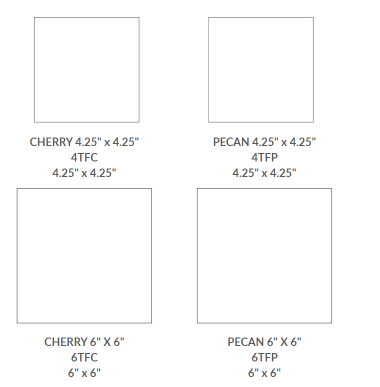
Ceramic Ornaments
Ceramic Ornaments print on one surface as shown below in the picture, you will only need to define one surface and one area in the super model. When using the super model to send Ceramic Ornaments, you will not need to define extrinsic fields, but you will need to define the print_process field as “digital”. You must also include the supplier sku, which will let Taylor know which size and style you are ordering.
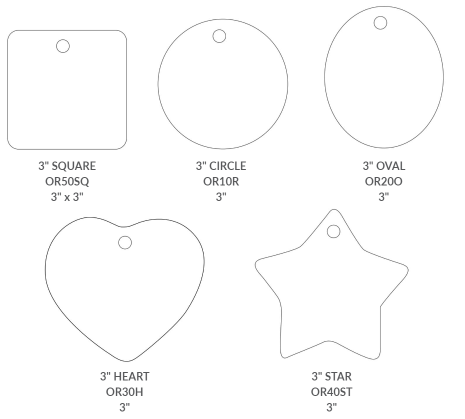
Jewelry Boxes
Jewelry Boxes print on one surface as shown in the picture below. You will only need to define one surface and one area in the super model. When using the super model to send Jewelry Boxes, you will not need to define extrinsic fields, but you will need to define the print_process field as “digital”. You must also include the supplier sku, which will let Taylor know which size and style you are ordering.
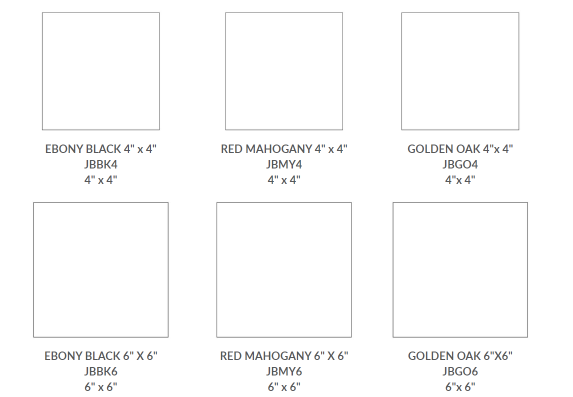
Trucker Hats
Trucker Hats print on one surface as shown in the picture below. You will only need to define one surface and one area in the super model. When using the super model to send trucker hats, you will not need to define extrinsic fields, but you will need to define the print_process field as “digital”. You must also include the supplier sku, which will let Taylor know which size and style you are ordering.
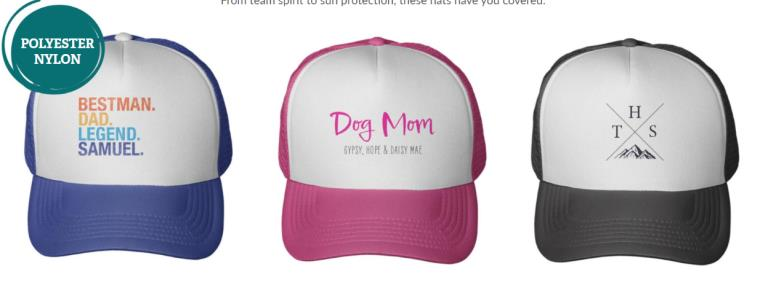
Neckties
Neckties print on one surface as shown in the picture below. You will only need to define one surface and one area in the super model. When using the super model to send neckties, you will not need to define extrinsic fields, but you will need to define the print_process field as “digital”. You must also include the supplier sku, which will let Taylor know which size and style you are ordering.

Kitchen Towel
Kitchen Towels print on one surface as shown in the picture below. You will only need to define one surface and one area in the super model. When using the super model to send kitchen towels, you will not need to define extrinsic fields, but you will need to define the print_process field as “digital”. You must also include the supplier sku, which will let Taylor know which size and style you are ordering.
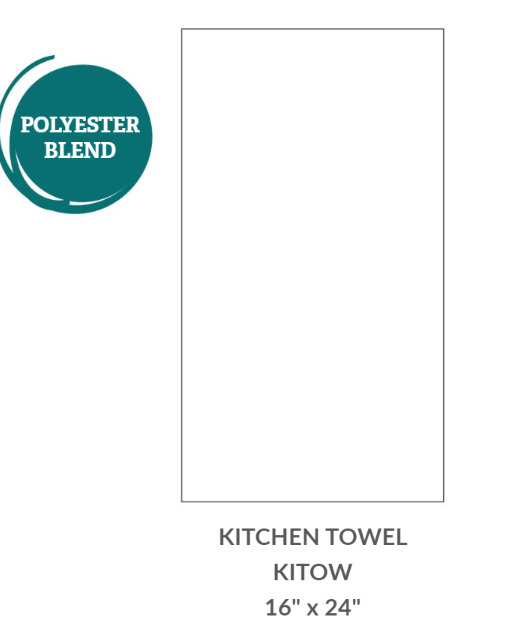
Glass Cutting Boards
Glass Cutting Boards print on one surface as shown in the picture below. You will only need to define one surface and one area in the super model. When using the super model to send glass cutting boards, you will not need to define extrinsic fields, but you will need to define the print_process field as “digital”. You must also include the supplier sku, which will let Taylor know which size and style you are ordering.
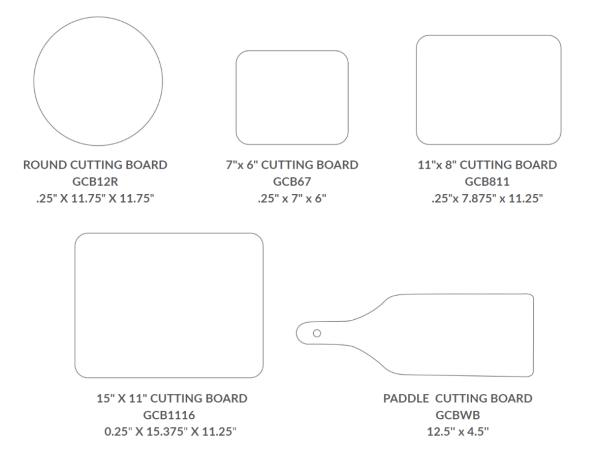
Serving Trays
Serving Trays print on one surface as shown in the picture below. You will only need to define one surface and one area in the super model. When using the super model to send Serving Trays, you will not need to define extrinsic fields, but you will need to define the print_process field as “digital”. You must also include the supplier sku, which will let Taylor know which size and style you are ordering.
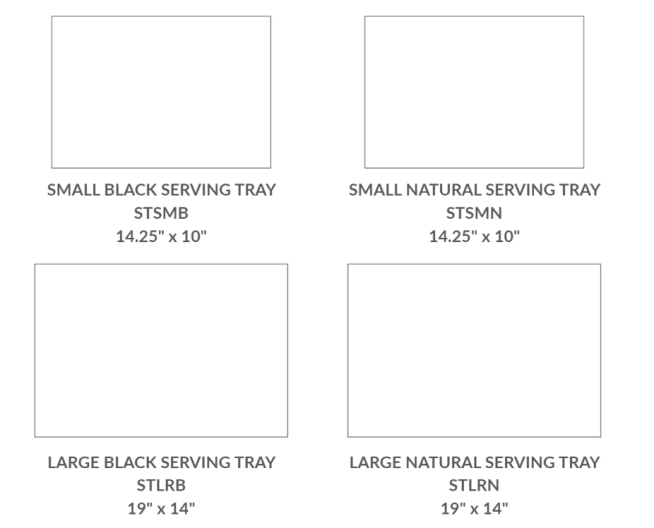
Aprons
Aprons print on one surface as shown in the picture below. You will only need to define one surface and one area in the super model. When using the super model to send aprons, you will not need to define extrinsic fields, but you will need to define the print_process field as “digital”. You must also include the supplier sku, which will let Taylor know which size and style you are ordering.
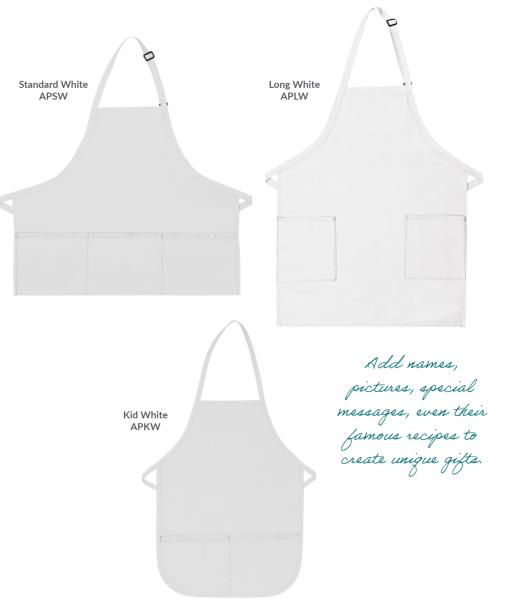
Bathmats
Bathmats print on one surface as shown in the picture below. You will only need to define one surface and one area in the super model. When using the super model to send bathmats, you will not need to define extrinsic fields, but you will need to define the print_process field as “digital”. You must also include the supplier sku, which will let Taylor know which size and style you are ordering.
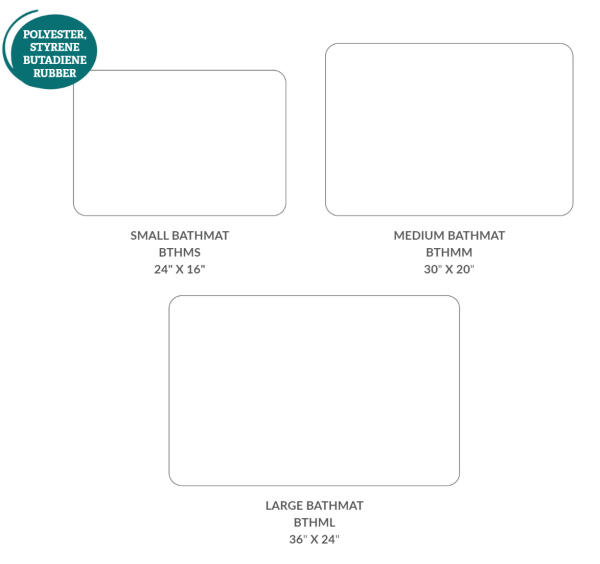
Golf Towel
Golf Towels print on one surface as shown in the picture below. You will only need to define one surface and one area in the super model. When using the super model to send golf towels, you will not need to define extrinsic fields, but you will need to define the print_process field as “digital”. You must also include the supplier sku, which will let Taylor know which size and style you are ordering.
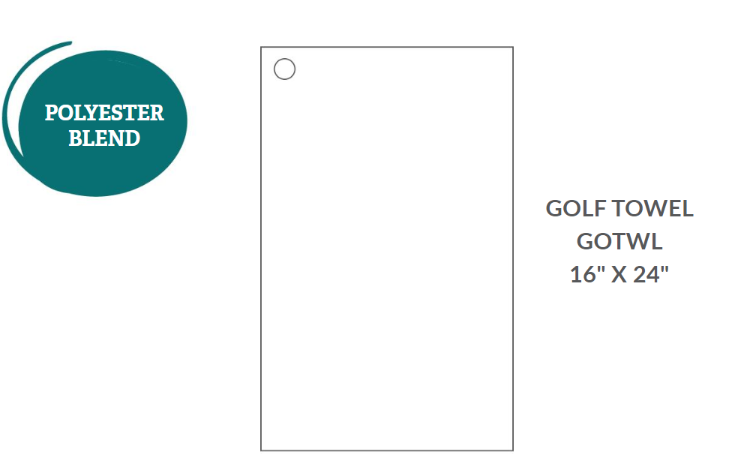
Basketball Mini Hoop
Basketball Mini Hoops print on one surface as shown in the picture below. You will only need to define one surface and one area in the super model. When using the super model to send basketball mini hoops, you will not need to define extrinsic fields, but you will need to define the print_process field as “digital”. You must also include the supplier sku, which will let Taylor know which size and style you are ordering.

Stadium Seat Cushions
Stadium Seat Cushions print on one surface as shown in the picture below. You will only need to define one surface and one area in the super model. When using the super model to send stadium seat cushions, you will not need to define extrinsic fields, but you will need to define the print_process field as “digital”. You must also include the supplier sku, which will let Taylor know which size and style you are ordering.
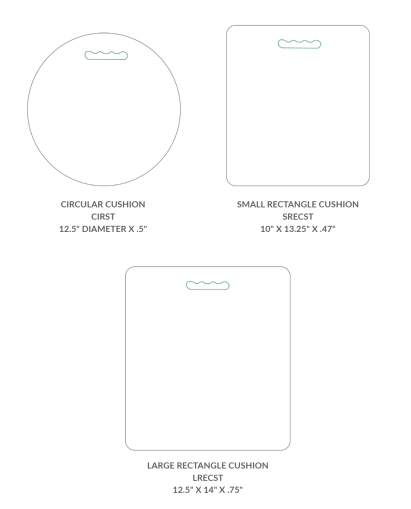
Yoga Mats
Yoga Mats print on one surface as shown in the picture below. You will only need to define one surface and one area in the super model. When using the super model to send yoga mats, you will not need to define extrinsic fields, but you will need to define the print_process field as “digital”. You must also include the supplier sku, which will let Taylor know which size and style you are ordering.
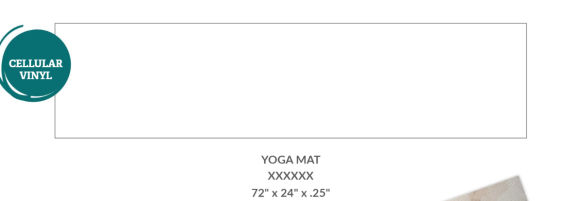
Dog Leash
Dog Leashes print on one surface as shown in the picture below. You will only need to define one surface and one area in the super model. When using the super model to send dog leashes, you will not need to define extrinsic fields, but you will need to define the print_process field as “digital”. You must also include the supplier sku, which will let Taylor know which size and style you are ordering.

Dog Collar
Dog Collars print on one surface as shown in the picture below. You will only need to define one surface and one area in the super model. When using the super model to send dog collars, you will not need to define extrinsic fields, but you will need to define the print_process field as “digital”. You must also include the supplier sku, which will let Taylor know which size and style you are ordering.
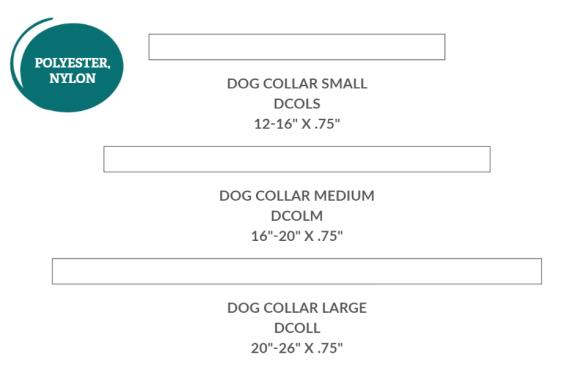
Retractable Leash
Retractable Leashes print on one surface as shown in the picture below. You will only need to define one surface and one area in the super model. When using the super model to send retractable leashes, you will not need to define extrinsic fields, but you will need to define the print_process field as “digital”. You must also include the supplier sku, which will let Taylor know which size and style you are ordering.
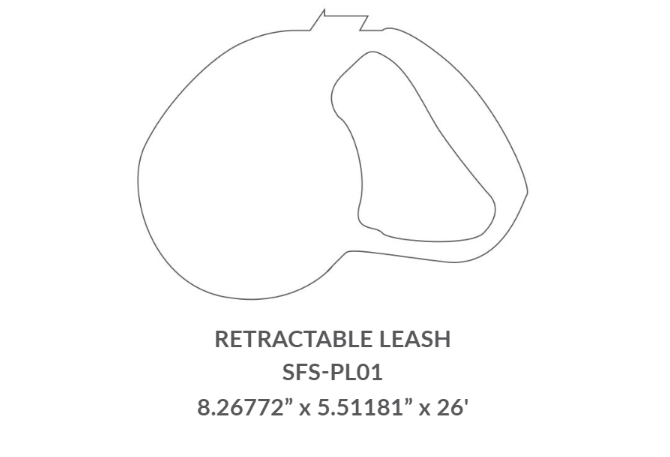
Pet Bed
Pet Beds print on one surface as shown in the picture below. You will only need to define one surface and one area in the super model. When using the super model to send pet beds, you will not need to define extrinsic fields, but you will need to define the print_process field as “digital”. You must also include the supplier sku, which will let Taylor know which size and style you are ordering.
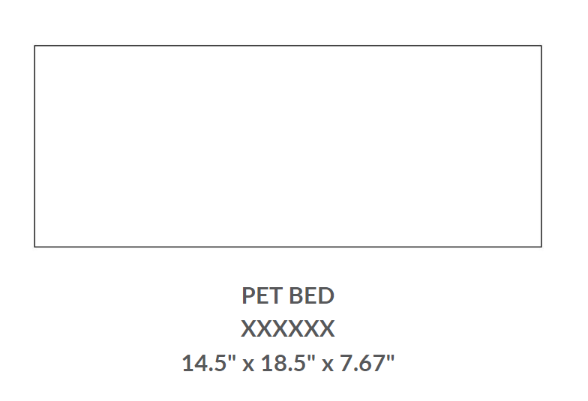
Pet Tags
Pet Tags print on one surface as shown in the picture below. You will only need to define one surface and one area in the super model. When using the super model to send Pet Tags, you will not need to define extrinsic fields, but you will need to define the print_process field as “digital”. You must also include the supplier sku, which will let Taylor know which size and style you are ordering.
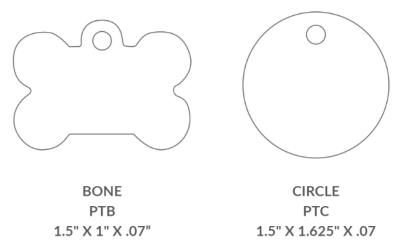
Pet Bowls
Pet Bowls print on one surface as shown in the picture below. You will only need to define one surface and one area in the super model. When using the super model to send pet bowls, you will not need to define extrinsic fields, but you will need to define the print_process field as “digital”. You must also include the supplier sku, which will let Taylor know which size and style you are ordering.
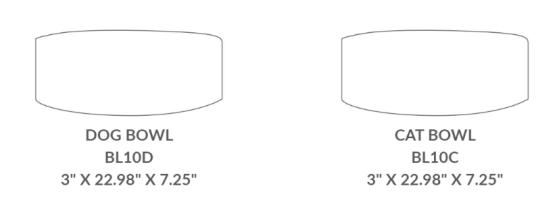
Pet Mats
Pet Mats print on one surface as shown in the picture below. You will only need to define one surface and one area in the super model. When using the super model to send pet mats, you will not need to define extrinsic fields, but you will need to define the print_process field as “digital”. You must also include the supplier sku, which will let Taylor know which size and style you are ordering.
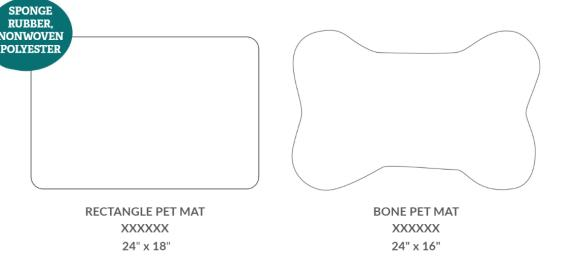
Pet Bandanas with Collar
Pet Bandanas print on one surface as shown in the picture below. You will only need to define one surface and one area in the super model. When using the super model to send pet bandanas, you will not need to define extrinsic fields, but you will need to define the print_process field as “digital”. You must also include the supplier sku, which will let Taylor know which size and style you are ordering.
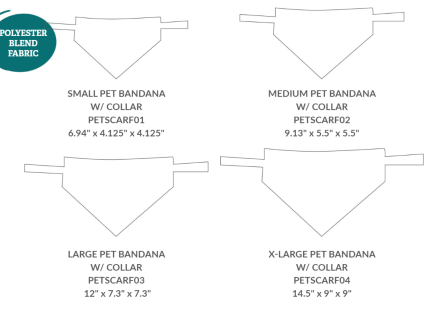
Pet Bandanas
Pet Bandanas print on one surface as shown in the picture below. You will only need to define one surface and one area in the super model. When using the super model to send pet bandanas, you will not need to define extrinsic fields, but you will need to define the print_process field as “digital”. You must also include the supplier sku, which will let Taylor know which size and style you are ordering.

Standard Roll Wrapping Paper
Standard Roll Wrapping Paper print on one surface as shown in the picture below. You will only need to define one surface and one area in the super model. When using the super model to send standard roll wrapping paper, you will not need to define extrinsic fields, but you will need to define the print_process field as “digital”. You must also include the supplier sku, which will let Taylor know which size and style you are ordering.
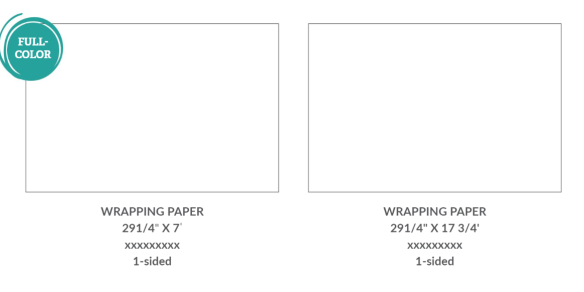
Reversible Wrapping Paper Sheets
Reversible Wrapping Paper Sheets print on one or two surface(s), as shown in the picture below. You will only need to define the number of surfaces being printed on that reversible wrapping paper sheet. If only one side is printed, define surface 1, but add surface 2 if the back is printed as well. You will also need to define the print_process field. If you have multiple surfaces, “digital” must always be surface one.